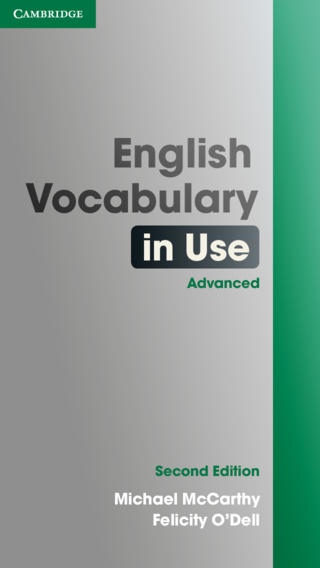English Vocabulary in Use Advanced Activities 1.1
Paid Version
Publisher Description
________ English Vocabulary in Use Advanced Activities app offers 200 interactive activities ranging from work and study related vocabulary to language specific vocabulary. Whether you're studying on your own or in class, English Vocabulary in Use Advanced Activities app presents all new vocabulary appropriate to your level and helps you learn the most important vocabulary at advanced level. This new app is developed from the English Vocabulary in Use Advanced CD-ROM to make activities even more useful and accessible. Build your word power with our massive range of exciting expressions especially designed for the Advanced level. Interactive exercises across all units make learning interesting and enjoyable. Learning vocabulary has never been this cool! Features of the App 200 interactive activities Practise new vocabulary in context. Instant feedback and vocabulary strategies help you avoid common mistakes and learn new words effectively. Colourful images provide better comprehension of new vocabulary. CAMBRIDGE UNIVERSITY PRESS is a world-leading publisher of English learning materials. Expert authors write all of the content in our apps. BUY NOW and never be lost for words!
Requires iOS 8.1 or later. Compatible with iPhone, iPad, and iPod touch.
About English Vocabulary in Use Advanced Activities
English Vocabulary in Use Advanced Activities is a paid app for iOS published in the Kids list of apps, part of Education.
The company that develops English Vocabulary in Use Advanced Activities is Cambridge University Press. The latest version released by its developer is 1.1.
To install English Vocabulary in Use Advanced Activities on your iOS device, just click the green Continue To App button above to start the installation process. The app is listed on our website since 2014-05-29 and was downloaded 2 times. We have already checked if the download link is safe, however for your own protection we recommend that you scan the downloaded app with your antivirus. Your antivirus may detect the English Vocabulary in Use Advanced Activities as malware if the download link is broken.
How to install English Vocabulary in Use Advanced Activities on your iOS device:
- Click on the Continue To App button on our website. This will redirect you to the App Store.
- Once the English Vocabulary in Use Advanced Activities is shown in the iTunes listing of your iOS device, you can start its download and installation. Tap on the GET button to the right of the app to start downloading it.
- If you are not logged-in the iOS appstore app, you'll be prompted for your your Apple ID and/or password.
- After English Vocabulary in Use Advanced Activities is downloaded, you'll see an INSTALL button to the right. Tap on it to start the actual installation of the iOS app.
- Once installation is finished you can tap on the OPEN button to start it. Its icon will also be added to your device home screen.